Tutorial: Compute Package¶
This tutorial walks you through the key step done by the model initiator when setting up a federated project. The code for this guideline has been taken from the mnist-keras example provided here. However, some modification to the code has been made for educational purposes.
The compute package¶
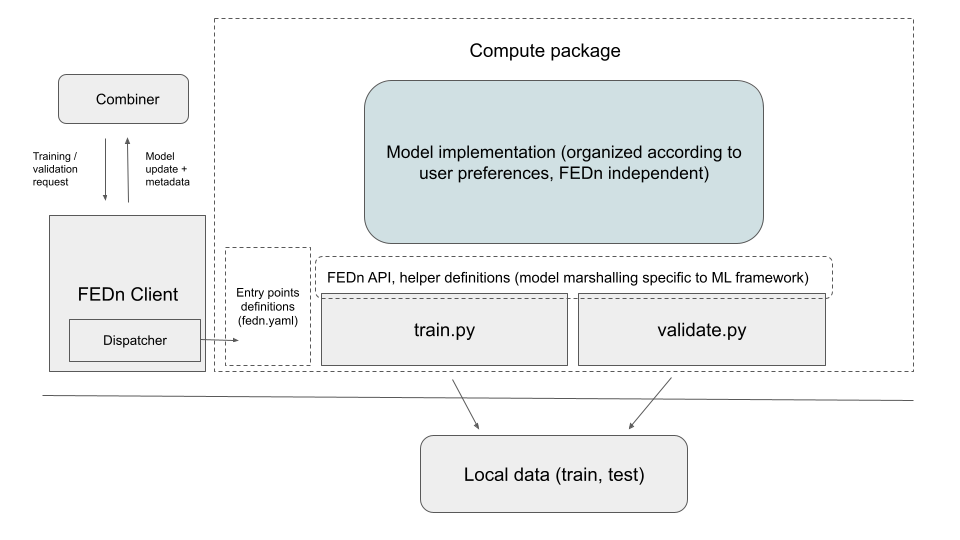
The compute package is a tar.gz bundle of the code to be executed by each data-provider/client. This package is uploaded to the Reducer upon initialization of the FEDN Network (along with the initial model). When a client connects to the network, it downloads and unpacks the package locally and are then ready to participate in training and/or validation.
The logic is illustrated in the above figure. When the FEDn client. recieves a model update request from the combiner, it calls upon a Dispatcher that looks up entry point definitions in the compute package. These entrypoints define commands executed by the client to update/train or validate a model.
Designing the compute package¶
We recommend to use the project structure followed by most example projects here. In the examples we have roughly the following structure:
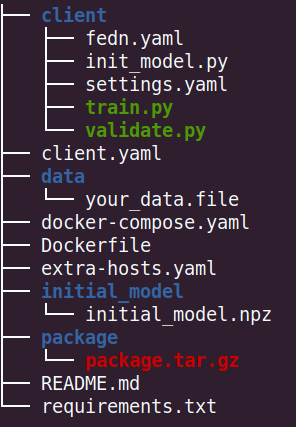
The “client” folder is the compute package which will become a tar.gz bundle of the code to be executed by each data-provider/client. The entry points, mentioned above, are defined in the fedn.yaml:
entry_points:
train:
command: python train.py
validate:
command: python validate.py
Where the training entry point has the following logical overview:
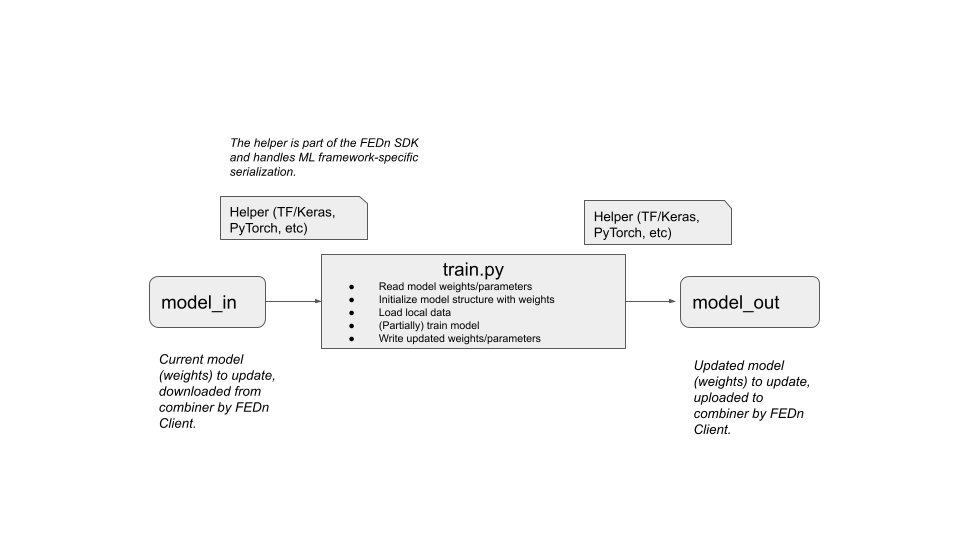
The training entry point should be a single-input single-output program, taking as input a model update file and writing a model update file (same file format). Staging and upload of these files are handled by the FEDn client. A helper class in the FEDn SDK handled the ML-framework specific file serialization and deserialization. The validation entry point acts very similar except we perform validation on the model_in and outputs a json containing a validation scores (see more below).
Upon training (model update) requests from the combiner, the client will download the latest (current) global model and train.py will be executed with this model update as input. After training / updating completes, the local client will capture the output file and send back the updated model to the combiner. For the local execution this means that the program (in this case train.py) will be executed as:
python train.py model_in model_out
A typical train.py example can look like this:
from __future__ import print_function
import sys
import yaml
from data.read_data import read_data
def train(model,data_path,settings):
"""
Training function which will be called upon model update requests
from the combiner
:param model: The latest global model, see '__main__'
:type model: User defined
:param data: Traning data
:type data: User defined
:param settings: Hyper-parameters settings
:type settings: dict
:return: Trained/updated model
:rtype: User defined
"""
print("-- RUNNING TRAINING --", flush=True)
#CODE TO READ DATA
#EXAMPLE, SOME USER DEFINED FUNCION THAT READS THE TRAINING DATA
(x_train, y_train) = read_data(data_path, trainset=True)
#CODE FOR START TRAINING
#EXAMPLE (Tensoflow)
model.fit(x_train, y_train, batch_size=settings['batch_size'], epochs=settings['epochs'], verbose=1)
print("-- TRAINING COMPLETED --", flush=True)
return model
if __name__ == '__main__':
#READ HYPER_PARAMETER SETTINGS FROM YAML FILE
with open('settings.yaml', 'r') as fh:
try:
settings = dict(yaml.safe_load(fh))
except yaml.YAMLError as e:
raise(e)
#CREATE THE SEED MODEL AND UPDATE WITH LATEST WEIGHTS
#EXAMPLE, USE KERAS HELPER IN FEDN SDK FOR READING WEIGHTS
from fedn.utils.kerashelper import KerasHelper
helper = KerasHelper()
weights = helper.load_model(sys.argv[1])
#EXAMPLE, A USER DEFINED FUNCTION THAT CONSTRUCTS THE MODEL, E.G THE ARCHITECTURE OF A NEURAL NETWORK
from models.model import create_seed_model
model = create_seed_model()
#EXAMPLE (HOW TO SET WEIGHTS OF A MODEL DIFFERS BETWEEN LIBRARIES)
model.set_weights(weights)
#CALL TRAINING FUNCTION AND GET UPDATED MODEL
model = train(model,'../data/your_data.file',settings)
#SAVE/SEND MODEL
#EXAMPLE, USING KERAS HELPER IN FEDN SDK
helper.save_model(model.get_weights(),sys.argv[2])
The format of the input and output files (model updates) are dependent on the ML framework used. A helper class. defines serializaion and de-serialization of the model updates. Observe that the functions create_seed_model and read_data are implemented by the user, where the first function constructs (compiles) and returns an untrained (seed) model. We then take this model and set the weights to be equal to the current global model recieved from the commbiner. In the example above we use the Keras helper class to de-serialize those weights and the keras funcion model.set_weights() to set the seed model to be equal to the current model. We then call the train function to first read the training data (obs. the location of the data can differ depending on if you run the client in a native or containerized environment, in the latter case it’s recommend to mount the data to the container, the location should then be relative to the mount path) and then start the training. In this example, training equals fitting the keras model, thus we call model.fit() fucntion. The settings.yaml is for conveniance and is not required but contains the hyper-parameter settings for the local training as key/value pairs.
For validations it is a requirement that the output is valid json:
python validate.py model_in validation.json
The Dahboard in the FEDn UI will plot any scalar metric in this json file, but you can include any type in the file assuming that it is valid json. These values can then be obtained (by an athorized user) from the MongoDB database (via Mongo Express, or any query interface or API). Typically, the actual model is defined in a small library, and does not depend on FEDn. An example (based on the keras case) of the validate.py is povided below:
import sys
from data.read_data import read_data
import json
from sklearn import metrics
import os
import yaml
import numpy as np
def validate(model,data):
"""
Validation function which will be called upon model validation requests
from the combiner.
:param model: The latest global model, see '__main__'
:type model: User defined
:param data: The data used for validation, could include both training and test/validation data
:type data: User defined
:return: Model scores from the validation
:rtype: dict
"""
print("-- RUNNING VALIDATION --", flush=True)
#CODE TO READ DATA
#EXAMPLE
(x_train, y_train) = read_data(data, trainset=True)
#EXAMPLE
(x_test, y_test) = read_data(data, trainset=False)
try:
#CODE HERE FOR OBTAINING VALIDATION SCORES
#EXAMPLE
model_score = model.evaluate(x_train, y_train, verbose=0)
model_score_test = model.evaluate(x_test, y_test, verbose=0)
y_pred = model.predict(x_test)
y_pred = np.argmax(y_pred, axis=1)
clf_report = metrics.classification_report(y_test.argmax(axis=-1),y_pred)
except Exception as e:
print("failed to validate the model {}".format(e),flush=True)
raise
#PUT SCORES AS VALUES FOR CORRESPONDING KEYS (CHANGE VARIABLES):
report = {
"classification_report": clf_report,
"training_loss": model_score[0],
"training_accuracy": model_score[1],
"test_loss": model_score_test[0],
"test_accuracy": model_score_test[1],
}
print("-- VALIDATION COMPLETE! --", flush=True)
return report
if __name__ == '__main__':
#READS THE LATEST WEIGHTS FROM GLOBAL MODEL (COMBINER)
from fedn.utils.kerashelper import KerasHelper
helper = KerasHelper()
weights = helper.load_model(sys.argv[1])
#CREATE THE SEED MODEL AND UPDATE WITH LATEST WEIGHTS
from models.model import create_seed_model
model = create_seed_model()
#EXAMPLE (HOW TO SET WEIGHTS OF A MODEL DIFFERS BETWEEN LIBRARIES)
model.set_weights(weights)
#START VALIDATION
report = validate(model,'../data/your_data.file')
#SAVE/SEND SCORE REPORT
with open(sys.argv[2],"w") as fh:
fh.write(json.dumps(report))
As demonstrated in the code above, the structure is very similar to train.py. The main difference is that we perform validation of a current model provided by the combiner instead of training. Again, the read_data function is defined by the user. Once, we have optained a validation report as a dictionary we can dump as json (required). Observe that the key/values are arbitrary.
For the initialization of the Reducer, both the compute package and an initial model (weights) are required as individual files. To obtain the initial weights file we can use the fedn helpers to save the seed model to an output file (init_model.py):
from fedn.utils.kerashelper import KerasHelper
from models.mnist_model import create_seed_model
if __name__ == '__main__':
#CREATE INITIAL MODEL, UPLOAD TO REDUCER
model = create_seed_model()
outfile_name = "../initial_model/initial_model.npz"
weights = model.get_weights()
helper = KerasHelper()
helper.save_model(weights, outfile_name)
Which will be saved into the initial_model folder for convenience. Of course this file can also be a pretrained seed model. For the compute package we need to compress the client folder as .tar.gz file. E.g. using:
tar -czvf package.tar.gz client
More on Data access¶
There are many possible ways to interact with the local dataset. In principle, the only requirement is that the train and validate endpoints are able to correctly read and use the data. In practice, it is then necessary to make some assumption on the local environemnt when writing train.py and validate.py. This is best explained by looking at the code above. Here we assume that the dataset is present in a file called “your_data.file” in a folder “data” one level up in the file hierarchy relative to the exection of train.py. Then, independent on the preferred way to run the client (native, Docker, K8s etc) this structure needs to be maintained for this particular compute package. Note however, that there are many ways to accompish this on a local operational level.
Running the client¶
We recommend you to test your code before running the client. For example, you can simply test train.py and validate.py by:
python train.py ../initial_model/initial_model.npz
Once everything works as expected you can start the Reducer, upload the tar.gz compute package and the initial weights, followed by starting one or many combiners. Finally connect a client to the network. Instructions for how to connect clients can be found in the examples.
